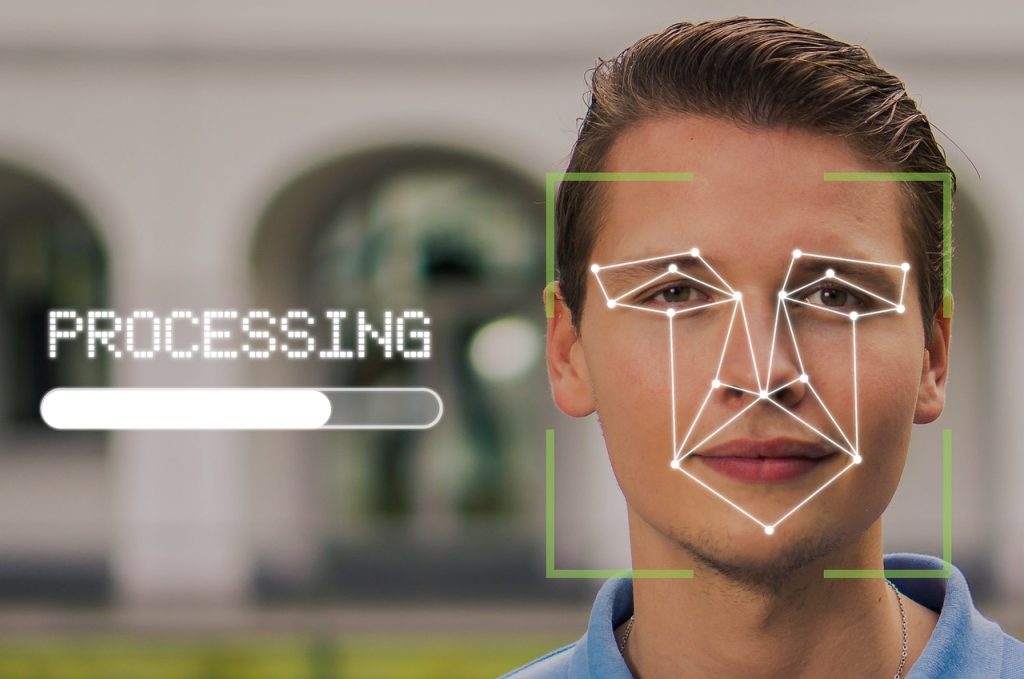Google’s facial recognition technology is integrated into several of its products and services, including Google Photos, Google Lens, and Google Assistant. In this article, we’ll explore the different ways that you can use Google’s facial recognition technology to enhance your user experience.
Google Photos: Google Photos is a cloud-based photo storage and sharing service that uses facial recognition technology to organize and categorize your photos. When you upload photos to Google Photos, the service uses facial recognition technology to identify the people in your photos and group them together. This makes it easier to find and share photos of specific people, and it also enables you to create photo albums and collages based on specific people.
Google Lens: Google Lens is a visual search engine that uses computer vision and machine learning to recognize and understand the world around you. With Google Lens, you can use your smartphone’s camera to identify objects, landmarks, and even text. The technology also includes facial recognition capabilities, which allows you to search for people in your photos and find other photos of the same person.
Google Assistant: Google Assistant is a virtual assistant that uses voice recognition technology to help you get things done. With Google Assistant, you can use voice commands to perform tasks, such as making phone calls, sending texts, and setting reminders. Google Assistant also includes facial recognition capabilities, which allows you to unlock your phone using your face.
To use Google’s facial recognition technology, you will need to have a Google account and sign in to the Google products or services that you want to use. If you’re using Google Photos, you can upload your photos to the service by downloading the Google Photos app on your smartphone or tablet, or by uploading your photos directly to the Google Photos website.
Once your photos are uploaded, Google Photos will automatically use facial recognition technology to identify the people in your photos and group them together. You can access your photos by opening the Google Photos app or by visiting the Google Photos website. From there, you can use the facial recognition technology to search for photos of specific people, and you can also create photo albums and collages based on specific people.
If you’re using Google Lens, you can use the technology by downloading the Google Lens app on your smartphone or tablet. To use Google Lens, simply open the app and point your camera at the object, landmark, or text that you want to identify. Google Lens will use computer vision and machine learning to identify the object and provide you with information and actions related to the object.
To use Google Assistant, you will need to have a Google Assistant-enabled device, such as a Google Home smart speaker or a smartphone with the Google Assistant app installed. To access Google Assistant, simply say “Ok Google” or hold down the Google Assistant button on your device. From there, you can use voice commands to interact with Google Assistant and perform tasks, such as making phone calls, sending texts, and setting reminders.
In conclusion, Google’s facial recognition technology is integrated into several of its products and services, including Google Photos, Google Lens, and Google Assistant. To use the technology, you will need to have a Google account and sign in to the Google products or services that you want to use. Whether you’re using Google Photos to organize and categorize your photos, Google Lens to identify objects and landmarks, or Google Assistant to access a virtual assistant, Google’s facial recognition technology provides a convenient and user-friendly way to enhance your user experience.