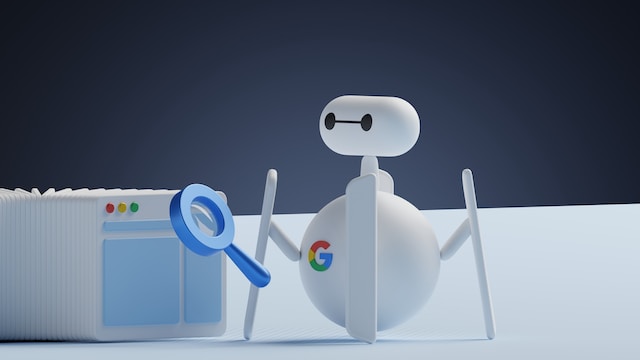Getting your website indexed by Google is a critical aspect of ensuring visibility and discoverability for your website. This process allows Google’s crawlers to find and understand your content, which helps it appear in the search results when relevant queries are made. This article will provide a comprehensive guide on how to get your website indexed by Google.
- Creating and Submitting a Sitemap
A sitemap is essentially a blueprint of your website that helps search engines understand the structure of your site and find all of its pages. Most content management systems (CMS), such as WordPress or Wix, have built-in tools or plugins for generating sitemaps.
Once you’ve created your sitemap, you need to submit it to Google via Google Search Console. This is a free tool provided by Google that helps you monitor, troubleshoot, and optimize your site’s presence in Google Search results. In the Sitemaps section of Google Search Console, you can add the URL of your sitemap and click the ‘Submit’ button. This directly communicates to Google that your site is ready to be crawled.
- Optimizing Your Website for SEO
Search Engine Optimization (SEO) plays a crucial role in how your website is indexed and ranked by Google. Here are a few key aspects to focus on:
Keyword Optimization: Include relevant keywords in your content, metadata, URLs, and alt tags to help Google understand what your content is about.
Mobile Optimization: Google follows a mobile-first indexing strategy, so it’s essential that your site is optimized for mobile viewing.
Site Speed: Fast-loading websites are favored by Google, so optimize your website’s speed by minimizing HTTP requests, reducing server response time, enabling compression, and optimizing images.
Backlinks: Quality backlinks from reputable sites signal to Google that your site is trustworthy and relevant.
Quality Content: Google values fresh, unique, and quality content. Regularly update your site with relevant and informative content.
- Using the Fetch as Google Tool
Another useful tool within Google Search Console is the Fetch as Google tool. This tool allows you to see how Google’s bots see your pages. After fetching, if the tool displays your page correctly, you can request Google to index your page. This process can help if you’ve made changes to your site and want Google to index the updated content quickly.
- Internal and External Linking
Linking is a crucial part of getting your website indexed. Internal links help search engine bots navigate your website and discover new pages, while external links help establish your site’s credibility.
Create a logical link hierarchy when building your site and ensure that no page is more than a few clicks away from another. Additionally, aim to get backlinks from high-quality, relevant websites. Such links can significantly boost your site’s authority in Google’s eyes and improve your chances of getting indexed faster.
- Using Robots.txt File Correctly
The robots.txt file is a file at the root of your website that indicates parts of your site you don’t want search engine crawlers to access. Misuse of this file can prevent Google from indexing your site. Ensure that you’re not blocking Googlebot or any important pages of your website with your robots.txt file.
- Regularly Updating Content
Regularly updating your website with fresh, high-quality content not only helps keep your users engaged but also prompts Google’s crawlers to visit your site more often. This can lead to quicker indexing of new content.
- Creating Social Media Signals
Social media signals do not directly impact SEO, but they can significantly help get your content noticed. Share your content on social media platforms to increase visibility, generate traffic, and speed up the indexing process.
- Registering Your Website with Google My Business
If you have a brick-and-mortar business, registering your website with Google My Business can help enhance your online visibility. This free tool allows businesses to manage their online presence across Google, including Search and Maps. By verifying and editing your business information, you can help potential customers find you, and more importantly, provide Google with more information about your business. This increased visibility can assist in faster indexing and higher search result rankings.
- Monitor Your Progress
Once you’ve implemented the above steps, monitor your website’s performance using Google Search Console. It provides valuable insights into how often your site is being crawled, what search queries are leading users to your site, and how many pages have been indexed. If you notice that certain pages are not being indexed, it could indicate issues with crawling, which you can troubleshoot and fix.
- Avoiding Negative Practices
While it’s essential to know what practices can help your website get indexed, it’s equally important to know what practices can harm your site’s indexing chances. Practices such as keyword stuffing, cloaking, using private blog networks (PBNs) for backlinks, and creating duplicate content can lead to penalties from Google and slow down or entirely halt the indexing process.
In conclusion, getting your website indexed by Google involves creating and submitting a sitemap, optimizing your website for SEO, using the Fetch as Google tool, implementing proper internal and external linking strategies, correctly using the robots.txt file, regularly updating your content, creating social media signals, registering your website with Google My Business, and avoiding negative practices. It’s a comprehensive process, but by following these steps, you can significantly improve your website’s visibility, ultimately driving more traffic and increasing conversions.