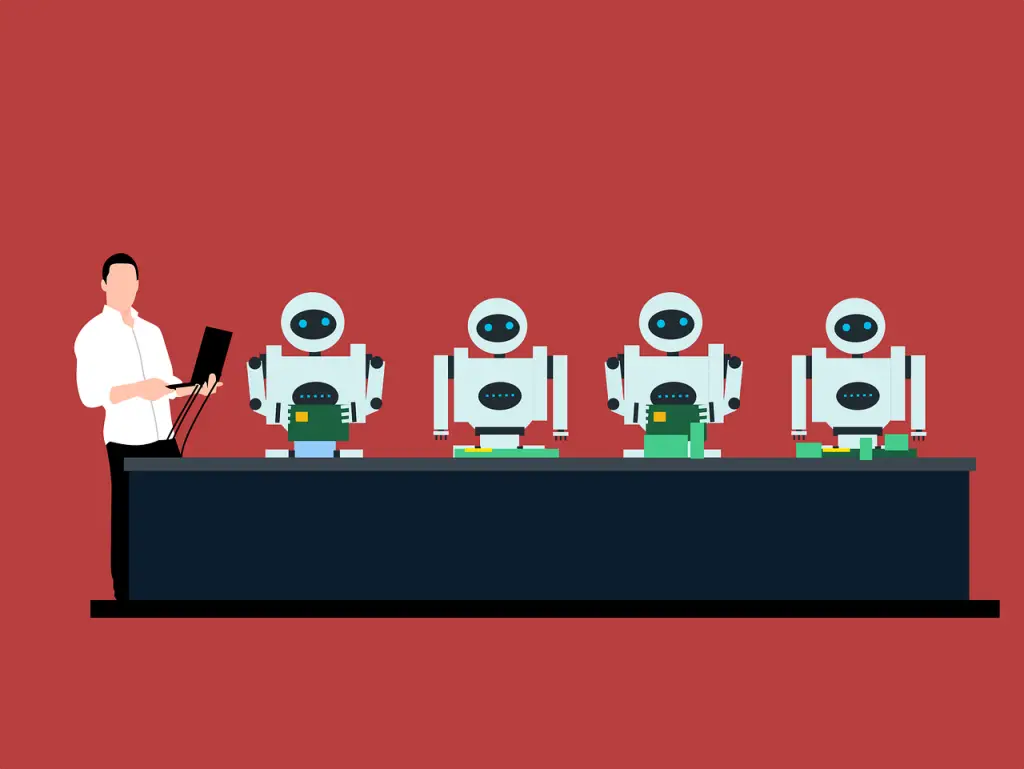ChatGPT, developed by OpenAI, is a powerful language model that enables users to engage in interactive text-based conversations, generate creative content, and perform various language-related tasks. Although access to ChatGPT and the OpenAI API often requires authentication, including phone number verification, it is possible to explore alternatives that do not require a phone number. This extensive guide will explore different methods and resources to utilize ChatGPT and OpenAI without the need for phone number verification.
I. Alternative Authentication Methods for ChatGPT & OpenAI
Email-based Authentication
Some platforms offering access to ChatGPT and OpenAI models may allow authentication solely through email addresses. This method enables you to create an account and access the services without providing your phone number. Ensure you use a valid email address, as you may need to confirm your account through a verification link.
Single Sign-On (SSO) Services
Another option for accessing ChatGPT and OpenAI without providing your phone number is using Single Sign-On (SSO) services. Platforms that support SSO allow you to sign in using credentials from other trusted services, such as Google, Facebook, or GitHub. This method not only saves time by eliminating the need for creating a new account but also provides an additional layer of security by leveraging the authentication measures of the trusted service.
API Key-based Authentication
When using OpenAI’s API, you may authenticate using an API key instead of a phone number. API keys are unique identifiers that grant you access to the API services. These keys can be generated through the platform’s dashboard or developer portal. Keep in mind that API keys should be kept secret and never shared publicly, as they grant access to your account and its associated services.
II. ChatGPT and OpenAI Alternatives Without Phone Number Verification
If you are unable to access ChatGPT and OpenAI without a phone number, consider exploring alternative AI platforms and language models that do not require phone number verification. Some of these alternatives include:
Hugging Face Transformers
Hugging Face provides a wide range of pre-trained language models based on architectures like GPT, BERT, and RoBERTa. The Hugging Face Transformers library is an open-source Python package that enables easy access and usage of these models. You can use the library to generate text, perform sentiment analysis, answer questions, and more without phone number verification.
GPT-3 Creative Writing
GPT-3 Creative Writing is an AI-powered text generator that utilizes the GPT-3 model to create content. The platform offers a web-based interface for generating text without requiring a phone number. You can use the service for free by visiting the GPT-3 Creative Writing website and inputting your prompts.
InferKit
InferKit is another AI text generation platform that provides an API for developers to create custom applications. InferKit’s API allows users to generate text without phone number verification. Register for an account using your email address and start using the service with the provided API key.
III. Setting Up Local Instances of Language Models
An alternative approach to using ChatGPT and OpenAI without phone number verification is to set up a local instance of a language model. By hosting the language model on your machine, you can access its capabilities without relying on external services that may require phone number authentication. This process requires some technical knowledge and may involve the following steps:
Choose a Pre-trained Language Model
Select a pre-trained language model based on your requirements and resource availability. For example, you can choose smaller models such as GPT-2 or DistilGPT, which offer similar capabilities to ChatGPT but with lower resource requirements.
When selecting a pre-trained language model, it’s essential to consider your specific needs, use case, and available resources. Here are a few options to consider:
GPT-2: Developed by OpenAI, GPT-2 is an earlier version of the GPT series. It has lower resource requirements than GPT-3 or ChatGPT but still provides impressive text generation capabilities. GPT-2 comes in different sizes (117M, 345M, 774M, and 1.5B parameters), so you can choose the one that best fits your resource constraints.
DistilGPT: A distilled version of GPT-2, DistilGPT is a smaller and faster model that retains most of GPT-2’s capabilities while using fewer resources. It has only 345M parameters, which is half the size of GPT-2’s largest model. DistilGPT is suitable for projects that require quick response times and have limited computational resources.
GPT-Neo and GPT-NeoX: Developed by EleutherAI, GPT-Neo and GPT-NeoX are open-source alternatives to GPT-3. They offer similar capabilities but may have different resource requirements. GPT-Neo is available in 1.3B and 2.7B parameter sizes, while GPT-NeoX is a highly-scalable architecture with potential to reach trillion-scale parameter counts.
When making your decision, consider factors like:
Resource constraints: Smaller models like GPT-2 or DistilGPT require less memory and compute resources, making them suitable for lower-powered devices or projects with budget limitations.
Performance: Larger models like GPT-3 or GPT-Neo offer better performance in terms of text generation and understanding, but they come with increased resource requirements.
Specific use case: Some tasks may require advanced language understanding, while others may not. Choose a model that fits your project’s specific needs.
Availability and cost: Open-source options like GPT-Neo are free to use, while GPT-3 or ChatGPT may require API access and have associated costs.
Remember that the choice of language model should align with your project’s goals, resource availability, and performance requirements.