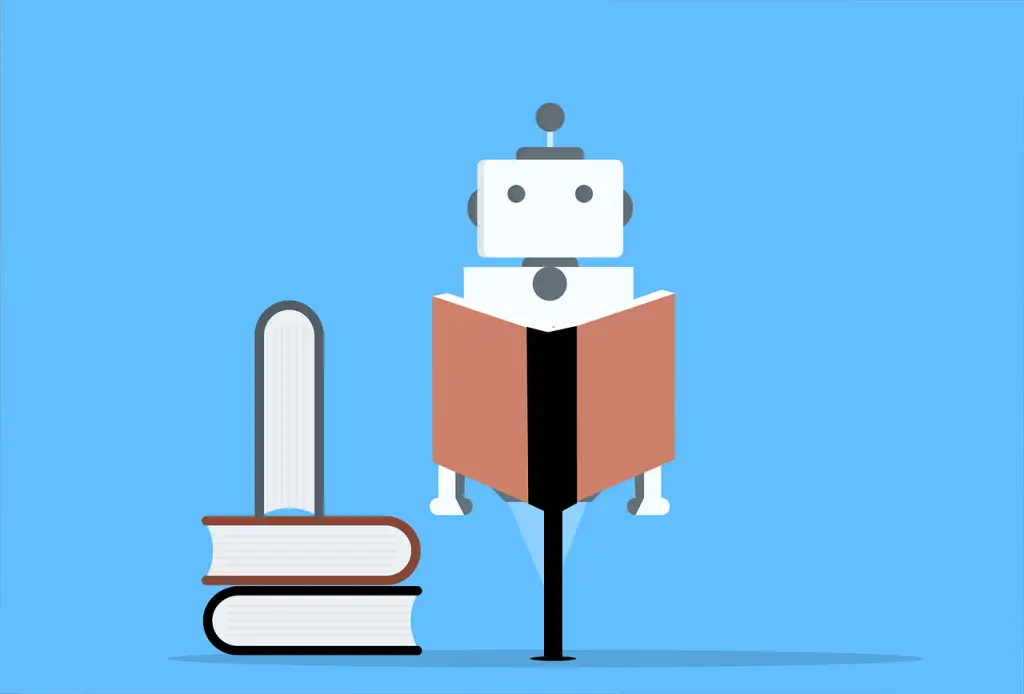As AI language models continue to advance, ChatGPT has become an invaluable tool for generating human-like text based on user inputs. However, despite its powerful capabilities, ChatGPT is not immune to network errors and long response times. These issues can negatively impact user experience and limit the model’s efficiency. This article presents 12 effective solutions for addressing long response times and debugging code to resolve ChatGPT network errors.
Optimize Input Data
The performance of ChatGPT can be heavily influenced by the input data it receives. To ensure efficient processing, trim unnecessary information from the input, such as irrelevant context or redundant text. This can help reduce the computation time required to generate a response, thereby minimizing long response times.
Limit Output Length
Restricting the length of the generated output can reduce response times. By specifying a lower maximum token limit in the API call, you can prevent the model from generating excessively long text, which can consume more time and resources.
Use Smaller Models
Using smaller models can help improve response times, as they require less computation. Although larger models may provide more accurate and detailed responses, they can also result in longer response times. If response time is a critical factor, consider using a smaller model.
Cache Common Responses
Caching common responses can help reduce the response time for frequently requested information. By storing these responses in a cache, you can quickly provide users with the desired information without having to generate it again using ChatGPT.
Load Balancing
Distributing user requests across multiple instances of ChatGPT can help improve response times by preventing any single instance from becoming a bottleneck. Implement a load balancing system that distributes incoming requests evenly among available instances to ensure efficient processing.
Connection Pooling
Establishing a connection with the ChatGPT server can be time-consuming. To avoid the overhead of establishing a new connection for each request, implement connection pooling. This technique allows you to reuse existing connections, reducing the time required to establish new ones.
Asynchronous Requests
Instead of waiting for each request to be processed sequentially, use asynchronous programming to send multiple requests simultaneously. This can help minimize the impact of long response times by allowing other tasks to be executed while waiting for a response from ChatGPT.
Monitoring and Alerting
Implement a monitoring system to track the performance of your ChatGPT instances. This can help you identify issues that may be contributing to long response times, such as increased error rates or high resource utilization. Set up alerts to notify you when performance metrics exceed specified thresholds, enabling you to address issues promptly.
Use Debugging Tools
To identify the root cause of network errors, utilize debugging tools such as logging, profiling, and tracing. These tools can help you analyze the performance of your application and pinpoint areas where improvements can be made.
Code Review
Conduct regular code reviews to identify and address potential issues in your implementation. By analyzing the codebase, you can uncover inefficient code or architectural flaws that may be contributing to network errors or long response times. Encourage collaboration among team members to share knowledge and improve overall code quality.
Test and Optimize
Develop a comprehensive testing strategy to identify and resolve network errors and performance issues. Use stress testing, load testing, and performance testing to ensure your application can handle varying levels of traffic and user requests. Continuously optimize your code and infrastructure to improve response times and minimize errors.
Seek Community Assistance
Leverage the knowledge of the ChatGPT developer community to resolve network errors and address long response times. OpenAI provides forums and documentation that can assist you in troubleshooting issues and implementing best practices. Engage with other developers, share your experiences, and learn from their insights to improve the performance and reliability of your ChatGPT implementation. The collective wisdom of the community can be a valuable resource for identifying and resolving network errors and optimizing response times.
Conclusion
Resolving network errors and addressing long response times in ChatGPT are critical for ensuring a seamless and efficient user experience. By implementing the 12 effective solutions outlined in this article, you can optimize your ChatGPT implementation, reduce response times, and minimize network errors. Remember to monitor your system’s performance, continually optimize your code, and engage with the developer community to stay up-to-date with best practices and emerging solutions.